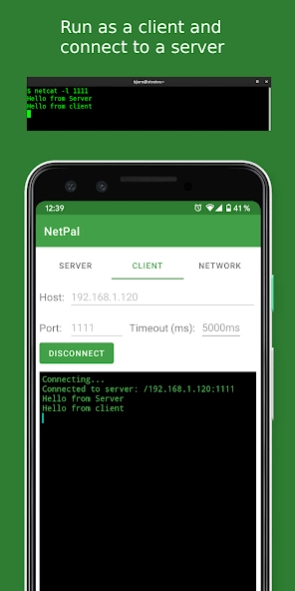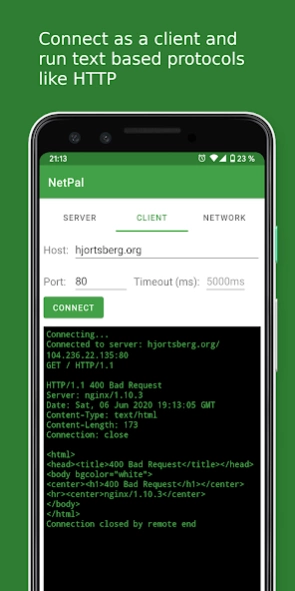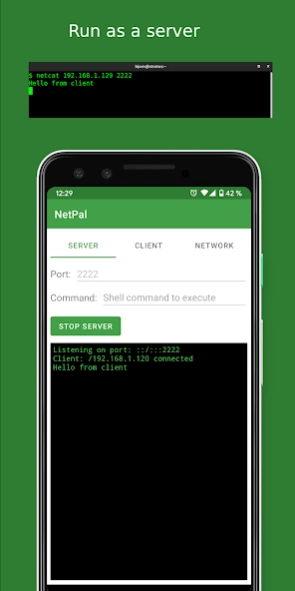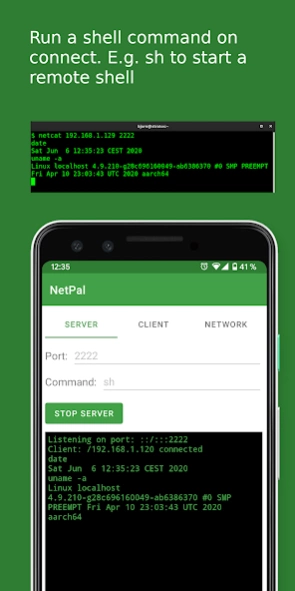NetPal - netcat for Android 3.1
Free Version
Publisher Description
NetPal - netcat for Android - A tool similar to netcat allowing you to run a server or connect to servers.
Linux/Unix users may know about the netcat tool. It is a powerful tool that allow you to do pretty much anything involving TCP or UDP, e.g. run a server and listen for incoming connections or to just connect to a server and send some data. Perfect for testing network connections and protocols.
NetPal implements some of the features netcat provides. NetPal supports
connecting to TCP and UDP servers as well as running UDP/TCP server allowing multiple connections.
Remote shell
Running NetPal as a server also supports executing a shell command when client connects, e.g. starting a remote shell on the Android device. Note that the shell command will run with the same privileges as NetPal and, hence, may have restricted permissions.
Example Usage
- Use as a peer to peer chat client
- Test network connectivity and clients/servers for any text based networking protocol
- Share copy paste text between devices
- Explore the device remote by issuing Linux commands remotely
More features from netcat are about to be implemented.
About NetPal - netcat for Android
NetPal - netcat for Android is a free app for Android published in the Telephony list of apps, part of Communications.
The company that develops NetPal - netcat for Android is Mt Deer Labs. The latest version released by its developer is 3.1.
To install NetPal - netcat for Android on your Android device, just click the green Continue To App button above to start the installation process. The app is listed on our website since 2022-02-27 and was downloaded 5 times. We have already checked if the download link is safe, however for your own protection we recommend that you scan the downloaded app with your antivirus. Your antivirus may detect the NetPal - netcat for Android as malware as malware if the download link to com.mtdeer.netpal is broken.
How to install NetPal - netcat for Android on your Android device:
- Click on the Continue To App button on our website. This will redirect you to Google Play.
- Once the NetPal - netcat for Android is shown in the Google Play listing of your Android device, you can start its download and installation. Tap on the Install button located below the search bar and to the right of the app icon.
- A pop-up window with the permissions required by NetPal - netcat for Android will be shown. Click on Accept to continue the process.
- NetPal - netcat for Android will be downloaded onto your device, displaying a progress. Once the download completes, the installation will start and you'll get a notification after the installation is finished.